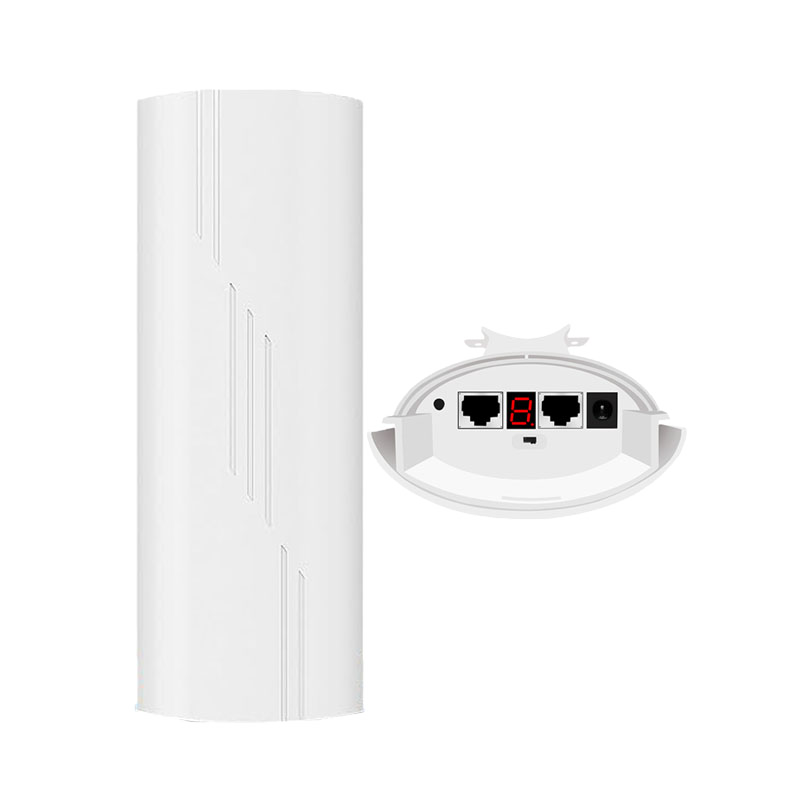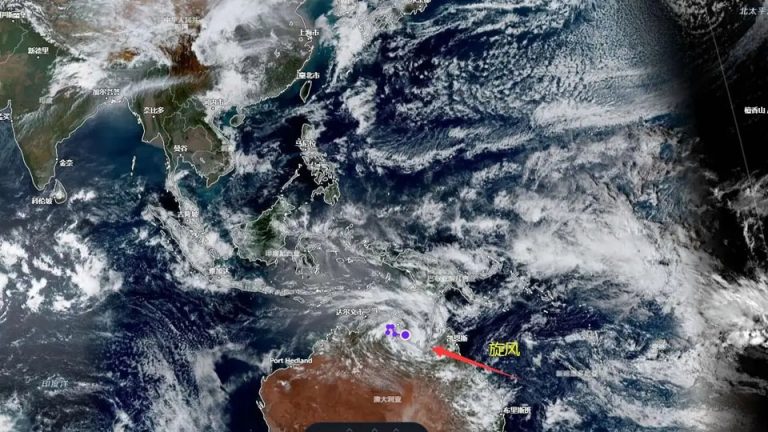Wireless technology continues to evolve and improve with each new WiFi standard. WiFi systems are easy to set up and simple to operate, although various system components need to act in sync to deliver optimal network performance.
Slow internet is unacceptable in our fast-moving world, so let’s look at the causes of sluggish wireless performance, and some practical solutions.

Common Causes of Slow WiFi
All technology devices have a lifespan, and wireless technology is no different. However, there are ways to future-proof your WiFi network so that you can enjoy many years of seamless networking.
Here are five causes of slow WiFi.
1. Router Age & Technology – Older routers and devices don’t support the latest WiFi 7 standard technology. Upgrading to the latest router technology is often a great quick-fix a number of WiFi issues.
2. ISP Limitations – The rented modem and router combo device (sometimes called a Gateway) supplied by your internet service provider (ISP) is likely an older model with inferior WiFi technology. Bypassing those limitations with your own modern Router can give you a great WiFi speed-boost. Your ISP provisioning speed also puts a hard-limit on your maximum Internet speeds. The fastest WiFi Routers available can be limited by slower data plans.
3. Interference & Obstacles – WiFi signals are significantly diminished when impeded by solid walls and other physical barriers. Competing WiFi signals, channel congestion, and device distance from the router can all impact wireless performance. An upgraded Router or Mesh system can also give you improved performance in tricky environments.
4. Device Overload – Older routers can struggle to manage multiple connected devices at once, leading to slower network performance and disruptions. Unmanaged streaming, or uploads & downloads can also saturate your WiFi performance.
5. Placement & Coverage – Routers function best when positioned in an open and slightly elevated space. Avoid placing your router in a cupboard or closed-in corner of the room. Also – Too many, or poorly optimized placement WiFi Extenders or Mesh Satellites may cause issues. Move your router or improve your coverage with a WiFi upgrade.
Run a Speed Test to find WiFi issues
You don’t need to be tech-savvy to run internet speed tests. These tests show the internet speed from the ISP to the modem, from the modem to your router, and from the router to your devices. You can use the internal speed test feature of NETGEAR Nighthawk and Orbi routers. There are also lots of free online speed test resources. You can access performance metrics, data rates, latency, and other WiFi system speed specs. System setup and connection with the Nighthawk App or Orbi App takes only a few minutes.
If your speed test shows that you’re getting what you’re paying for, but your WiFi is still slow, the issue likely lies with your home network, not your ISP. In most cases, investing in a high-quality Mesh system or Router will give you much better performance than the gateway your ISP might try to upsell you on.
Understanding Device Compatibility
It has been ten short years since the introduction of WiFi 5, and wireless technology has advanced tremendously. WiFi 6 and WiFi 6E were big leaps forward, and now the latest WiFi 7 standard is again transforming the industry. WiFi 7 is the secret behind the latest virtual reality, augmented reality, and immersive devices for work and play.
WiFi 7 is future-proofed internet and NETGEAR WiFi 7 routers are backward compatible with older WiFi 6 and WiFi 5 devices. The full benefit of WiFi 7 will be appreciated as you progressively upgrade your system with WiFi 7-enabled devices.
Device performance can be affected by your router. An older router may suffice in a small space with few connected devices, but it can’t compare to the latest NETGEAR Orbi Quad-Band WiFi 7 Mesh that can cover up to 10,000 sq. ft. with blazing-fast internet.
Note on Devices: Each device connecting to your router has its own performance limits based on its WiFi version and radio setup. For instance, a 2×2 WiFi 5 (AC) device, like the Apple MacBook Air (2018), can reach up to 867 Mbps in perfect conditions, while newer 4×4 WiFi 7 (BE) devices can theoretically hit over 9.6 Gbps. This shows the speed gap—2×2 AC is now slower for tasks like 4K streaming, while WiFi 7 devices manage higher loads efficiently.
Optimizing Your WiFi Network Setup
An average WiFi home network can have dozens of devices all simultaneously vying for bandwidth. Knowing how to fix slow internet speeds is a good first step in troubleshooting your network. Newer routers and Mesh Systems generally can handle more devices simultaneously leading to fewer congestion-related slowdowns.
There are several ways to optimize your network setup, including:
Router Placement – Position the router in an open, central position to optimize router settings and performance. Keep your router out of the closet.
Wired Connections – Use wired connections for devices near the router to save bandwidth for more remote wireless devices.
Alternatively, connect with a WiFi mesh system that includes router satellites with Ethernet ports for additional wired connection options.
Mesh Systems and Extenders
There are several ways to boost an internet connection and extend a WiFi network to eliminate dead zones and slower speeds. WiFi extenders, wall-plug mesh extenders, and additional routers can all be utilized to reduce outages and buffering that slow down wireless connections.
Security Considerations
The importance of robust network security with antivirus to mitigate spam, malware, and other malicious intrusions can’t be overstated. NETGEAR security systems for Orbi and Nighthawk devices include NETGEAR Armor powered by Bitdefender, with WPA3 encryption and VPN. NETGEAR systems also include features such as Smart Parental Controls to monitor your kid’s online time and activities, plus Target Wake Time for automatically switching devices on or off at predetermined times. Security firmware is downloaded automatically. Learn more about NETGEAR Armor